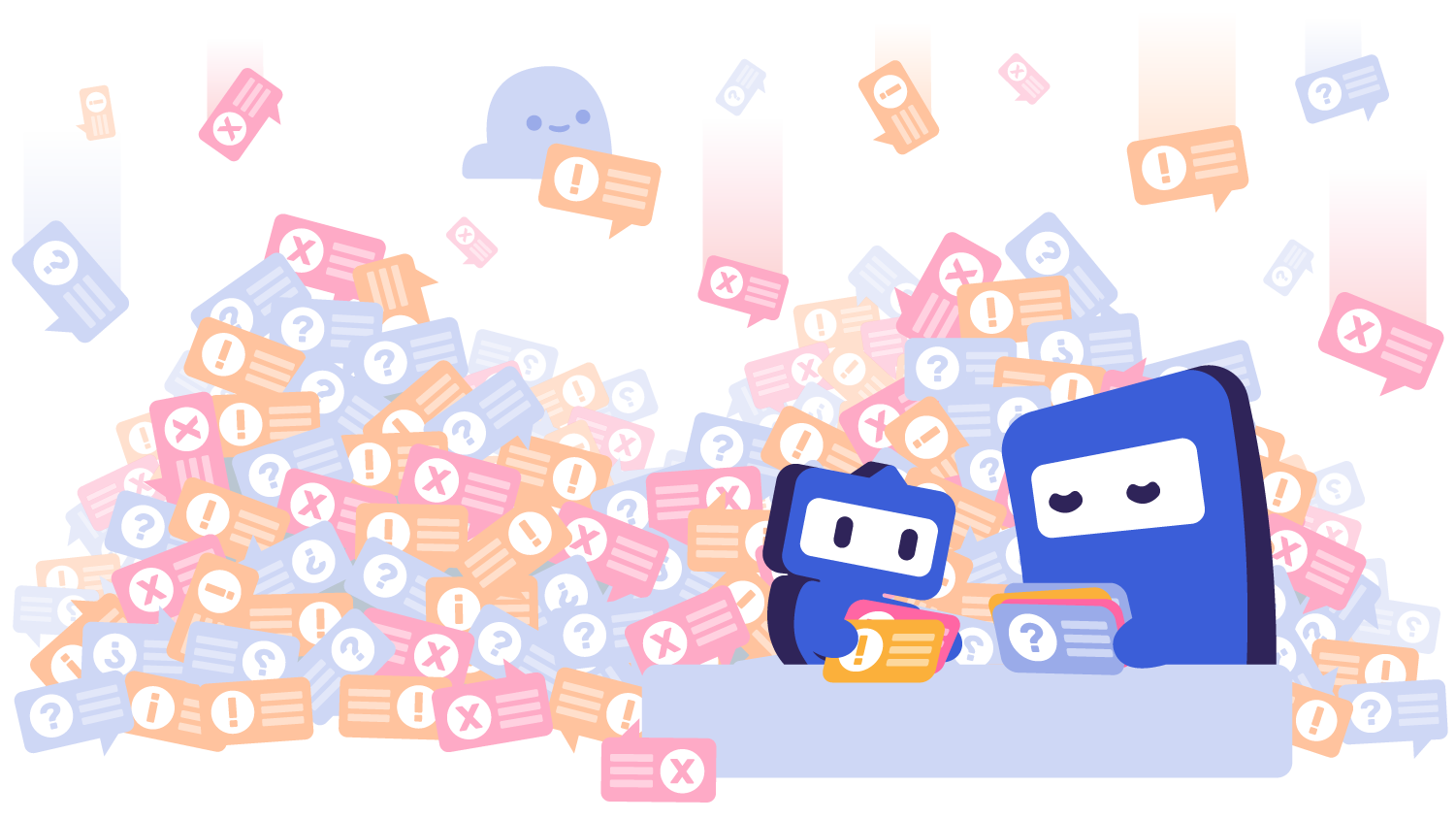5 Ways to Manage Security in the Public Cloud
Cloud computing has opened up new ways to do business. With 24/7 access to computer system resources and data, the public cloud has made it more convenient to work no matter where you are. Making access easier, however, has also opened the door to more security risks for companies and professionals. Ultimately, while the cloud enables more opportunities for business, it also can increase exposure to hackers and cyber criminals.
It’s up to you to make sure your company's data remain safe through increased online security. Poorly configured resources, non-secure protocols, lax security systems, use of APIs, and containers provide multiple entry points for unauthorized access, creating greater vulnerability than in-house systems that are not connected to the cloud.
You cannot afford mismanagement of your internet security. Here are five ways you can take control of your security and provide information protection.
1. Education And Training
The first step in securing your data is to educate yourself and your company's IT management team. You need to map your infrastructure and test your security to determine potential weaknesses.
Start with an inventory of your physical and cloud-connected infrastructure and map out each connection to the cloud. An analysis of where data lives and how it can be accessed can be eye-opening.
The increased use of mobile devices and BYOD (Bring Your Own Devices) that are used in most companies add another layer of complexity. When employees use their personal devices to access company data, what else they do on their device may impact your security and information protection.
Testing to determine how well devices and users are performing against your security protocols can help you determine where things need to be beefed up. Formal penetration testing can expose security flaws.
If you are using IaaS (Infrastructure as a Service), you will want to test your systems and fully understand your vendor’s security protocols.
You should be fully aware of the potential dangers of security threats from using the public cloud. You need to train users on the proper procedures, such as the use of a strong password. More than90% of breaches start with an email phishing attack. Even the best security can be bypassed if an employee disregards your protocols and clicks on the wrong link.
2. Identity Management And Access Management
Integrate identity management and access management standards. This can get complex with users having multiple credentials across multiple devices. IAM (Identity and Access Management) creates one digital identity for each user. That identity is maintained and monitored throughout the user’s employment.
SSO (Single sign-on architecture) allows for a way to centralized sessions and authentication. Employees use one set of login credentials to access multiple applications. It’s easier for employees to use and can stop password fatigue. The more usernames and passwords employees use, the more chance you have for security problems. Even if a breach is detected, it may be difficult or impossible to find an entry point. Once a hacker is in your systems, it may be difficult to shut them out. An SSO provides for easier password IT management. User access to every system can be shut down from one interface.
You will want to regularly review access and privileges for users to manage information protection.
3. Data Storage and Encryption
Not every piece of data you gather needs to be stored. In fact, the more data you have, the more exposure you have. Store sensitive data only when it is needed for specific business reasons.
Many companies have been fined or faced lawsuits about the retention or release of personally-identifiable data. Only store what you need and make sure you are following your procedures and protocols. If you are in an industry with specific compliance regulations, make sure your data security complies.
After contracts close, team members need to know exactly what data needs to be maintained and what should be eliminated post-contract. Take special care during data migration to protect sensitive data.
While not every business requires encryption of data, it’s always a good idea. Encrypted data before it is uploaded to the cloud provides another layer of protection and may prevent someone from gaining access when there’s an inadvertent data leak. Even if you are using an encrypted cloud service, encrypted your data before it is uploaded gives you even more security.
4. Incident Response Plan
You need to be prepared ahead of time if your systems are breached or there is a natural disaster. When a crisis occurs, time is precious. You can’t afford to wait until after something happens to come up with the plan.
Failing to plan can be disastrous, creating greater exposure to your data and inaction may add to your legal liability. In fact, your compliance documents may mandate such planning. GDPR
(The EU’sGeneral Data Protection Regulations) require specific procedures including incident response. These regulations may impact you even if you are not based in the EU.
Additionally, you need to understand your vendors’ incident response plans as well. This may be a significant factor in how you choose with whom to do business with in the future.
Your incident response plan should also include disaster recovery planning. If you lose data, you need a backup plan for business continuity.
5. Secure Vendors And Third Parties
Make sure that any cloud vendor meets your security needs. Spell out your needs in SLA's (Service Level Agreements). Regularly monitor and enforce security levels.
Anything you are connected to on the cloud is a potential entry point for hackers. Verizon hadpersonal account data of millions of U.S. customers exposed when someone accessed a third-party vendor. Even if you have taken the necessary precautions to safeguard your systems, it’s critical that you work with companies that also take security seriously.
Ask your provider for proof that their secure mobile applications keep up-to-date with changes and updates to avoid exploits.
In choosing any vendor, carefully review the SLA (Service Level Agreement) to make sure their security meets your standards.
Security Needs To Be Top Priority
While the use of the public cloud to increase your efficiency and flexibility can advance your business objectives, you must plan for increased security concerns.
You should never assume that your cloud systems are safe since data protection takes constant vigilance. Whether you are using Infrastructure as a Service, third-party vendors, or just your own systems on the public cloud, security needs to be one of your top priorities.