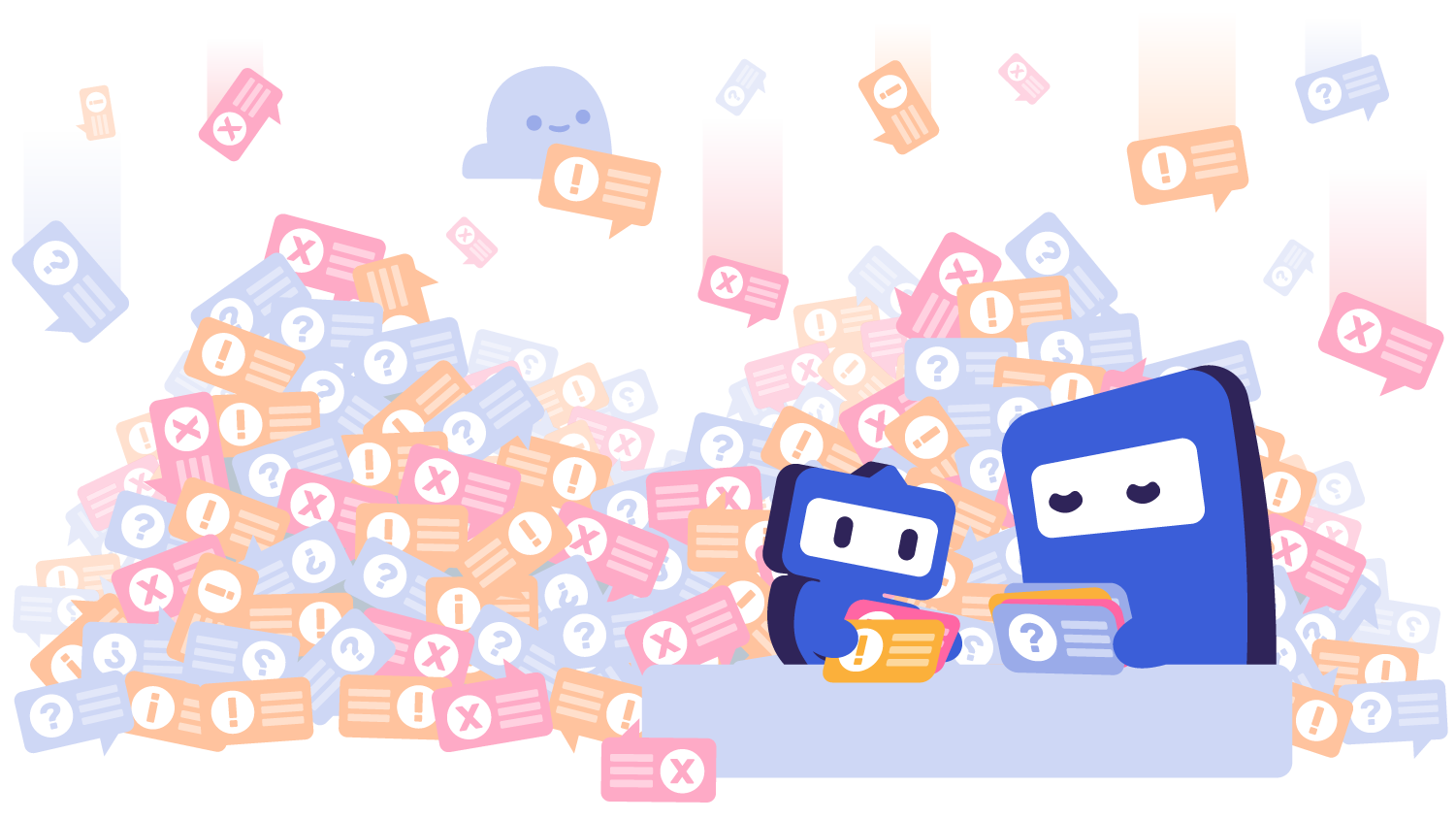Introducing Targeted Security Notifications for Office 365

Security is one of the key issues that businesses are dealing with in today’s challenging environment. According to a 2018 IBM report, it takes an average of 197 days to identify a security breach*. We’re helping you address this issue by making it easier for you to monitor your Office 365 accounts with automated alerts sent to each user based on activity that could indicate a security breach.
This Template allows you to set notifications that are sent every 7 or 14 days to each user with a summary of activity for them to verify. If any of the activity was not performed by them, they are asked to alert the IT department so you can take remedial action. Notifications are based on the following:
· Compromised account information
· Successful login locations
· Granted account permissions
· Inbox rule activity
· Emails sent activity
· Devices associated with account
For more details on the recommended actions for each area read our Data Items sheet(link). For more info watch the video below. Then log in to your Voleer account to launch the Template!
*IBM Security & Ponemon Institute LLC
2018 Cost of a Data Breach Survey
More posts about Security
Rather than spending time on manual data gathering, and worrying that they may miss something, the Stambaugh Ness team is putting their time into analysis and consulting – using Voleer reports to develop more targeted strategies for their clients.
If you’re not actively looking for security vulnerabilities, that doesn’t mean they’re not there. You can’t wait until a problem becomes obvious – you need to have a way to assess the security of your IT environment with consistency and regularity.
The ability to see into systems – to monitor Microsoft 365 environments for potential vulnerabilities or an undiscovered breach – has many benefits. With the right tools, you can be the one to bring critical information to light and recommend solutions before more significant problems arise.
Security threats are increasing rapidly, and organizations are more vulnerable than ever. By leveraging security assessments and IT management tools, you can protect your organization from cybersecurity threats!
Interview with BitTitan IT Manager to discuss how the pandemic created new IT challenges around collaboration and productivity due to everyone working remotely.
Targeted Security Notifications will help you address your security issues by making it easier to monitor Office 365 accounts by sending automated alerts to each user based on activity!
As more employees are working remotely and business workflows adapt to business continuity plans, IT teams need to stay on top of additional security risks and potential breaches.
Passwords may not be the strongest security system, but experts are constantly hard at work making them the best they can be.
Security advisors have suggested every possible restriction to avoid a security breach, but this could cause users to try and work around restrictions to make their passwords easier to remember.
As technology marches onwards, passwords are becoming less secure. But there are three reasons passwords are here to stay - availability, privacy, and practicality.
The digital era is filled with danger including malware, spyware, ransomware, denial of service attacks, and more. All of these threaten the security of workplaces everywhere, but automation can protect you!
MFA improves security because multiple authentication checks must be passed before an attacker can gain entry. But what is MFA and why do you need it?