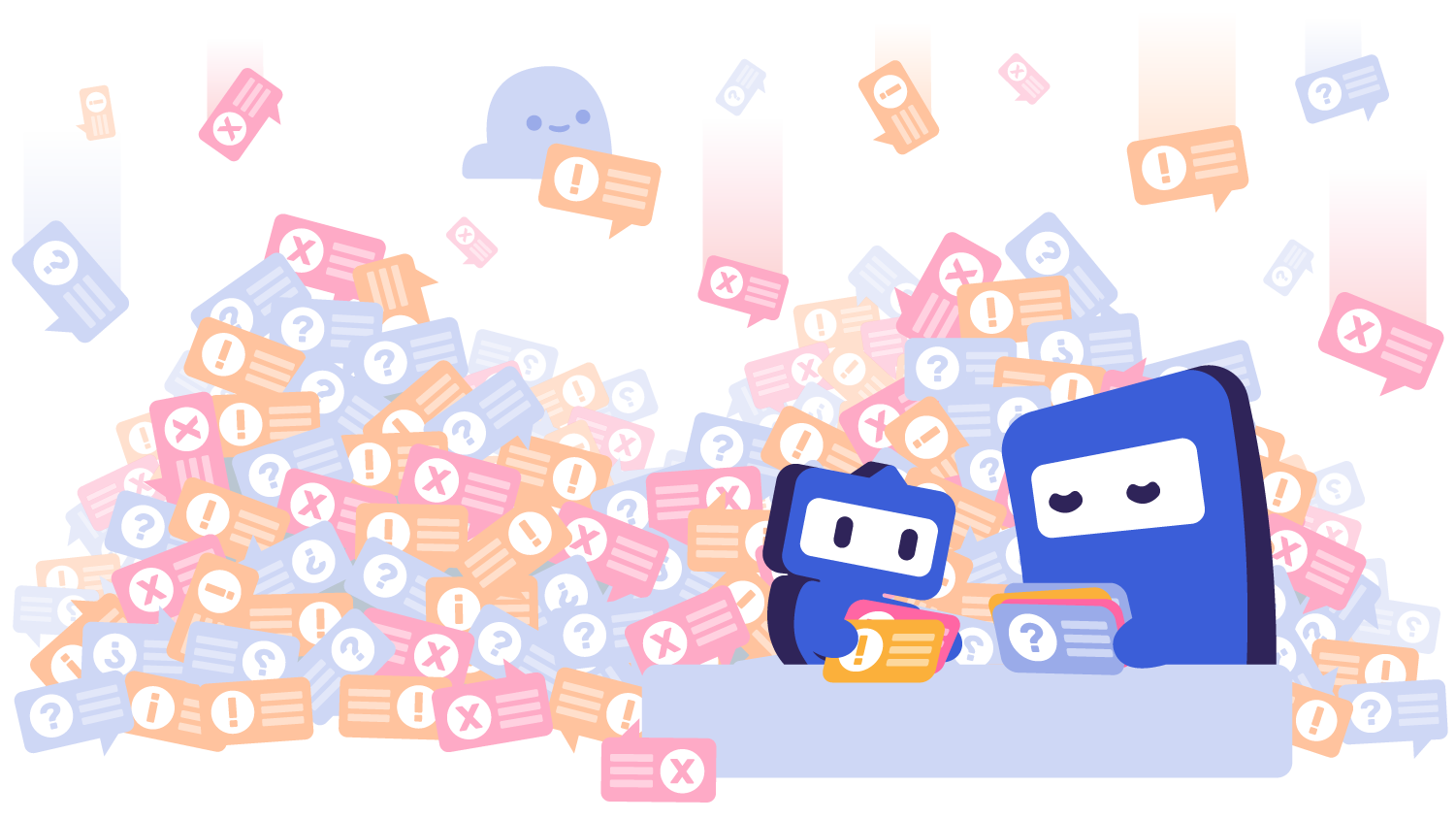MSPs: Step Up Your Security Offerings with Voleer
“If you see something, say something” is a famous campaign to build public awareness that everyone can take some responsibility for security in their environment.
The same concept is now being extended to cybersecurity, but sometimes it’s more difficult for the average person to know what they’re supposed to be looking for. What, exactly, is the “suspicious package” of digital services?
While online users can be deputized to spot and stop certain security vulnerabilities, as a Managed Service Provider (MSP), you need to integrate cybersecurity into every part of your business model. Increasingly, customers see security expertise as a deal breaker when it comes to evaluating IT services providers. That’s because every service has a security component, and the stakes are too high to hope everything goes well.
Monitoring Microsoft 365 environments for security vulnerabilities
The ability to see into systems – to monitor Microsoft 365 environments for potential vulnerabilities or an undiscovered breach – has many benefits. With the right tools, you can be the one to bring critical information to light and recommend solutions before more significant problems arise. When you’re on top of security monitoring, you can:
Reassure customers about the level of risk in their Microsoft 365 environment
Offer proactive solutions for increased security
Prioritize and recommend necessary remediation
Assure that customers remain compliant with regional and industry regulations
Fill your security assessment toolbox
One possible option for upping your security game is to hire a sharp team of cybersecurity experts. If you’ve tried this approach, you’ll find two big issues: Supply and demand. On the supply side, Cyber Protection Magazine reports that there are about 3.5 million more cybersecurity jobs than there are people to fill them. And they’re demanding top-dollar salaries. You still need your team to be security-aware and experienced, but you can augment their skills with powerful Voleer assessment tools.
The Voleer Security Toolkit helps you identify potential breach activities, reduce vectors of attack, and empower users to “say something when they see something.” You can use Voleer tools to spot logins from unexpected locations, suspicious mailbox forwarding rules, and unauthorized external devices; identify and clean obsolete accounts and administrative roles; monitor Microsoft 365 consumption for atypical use; and protect Azure VMs.
A closer look at security assessments
With a single Voleer subscription, you can offer a package of security assessments to every customer. And you can set up reports to go directly to their inbox on a schedule that works for them. It’s also up to you how you itemize these vital security assessments. We recommend considering three pricing models:
Bill as line-item value-added services
Bundle assessments as part of an overall service package
Provide periodic free assessments to give customers insights into their environment. Many MSPs do this as part of an initial bid process.
Here’s what you can offer with the Voleer Security Toolkit:
Microsoft 365 Targeted Security Notifications – Actively monitor your Microsoft 365 user accounts for potentially risky activity and possible breaches. Send a summary of activity to users every 7 or 14 days so they can notify their IT team of suspicious activity.
Microsoft 365 User Security Assessment – Get a comprehensive report on the status of Microsoft 365 accounts. Visualizations of key information help you make decisions on any necessary remediation actions.
Microsoft 365 Monthly/Quarterly Report – Automatically generated reports that monitor a broad spectrum of key Microsoft 365 metrics to ensure your customer is optimizing usage and minimizing security vulnerabilities. By tracking software license usage, you can recommend eliminating unused licenses that could become a backdoor to the system.
Azure VM Protection Assessment – Quickly assess the security status of Azure VMs. When your customer has many workloads running in the Azure cloud, it can be easy to overlook settings that affect data security.
With the Security and Usage Analytics Solution for Microsoft 365, MSPs are adding more value to their services while increasing the security of their customers’ environments.